

Step 3: After that, double click on the batch file, and it will launch the Command Prompt automatically. If you do that, the file will be converted into a batch file. Step 2: Now, Save that Notepad file with the extension of “.bat”. UNRAR E -INUL -P%PSWD% "%PATH%\%NAME%" "%DEST%"
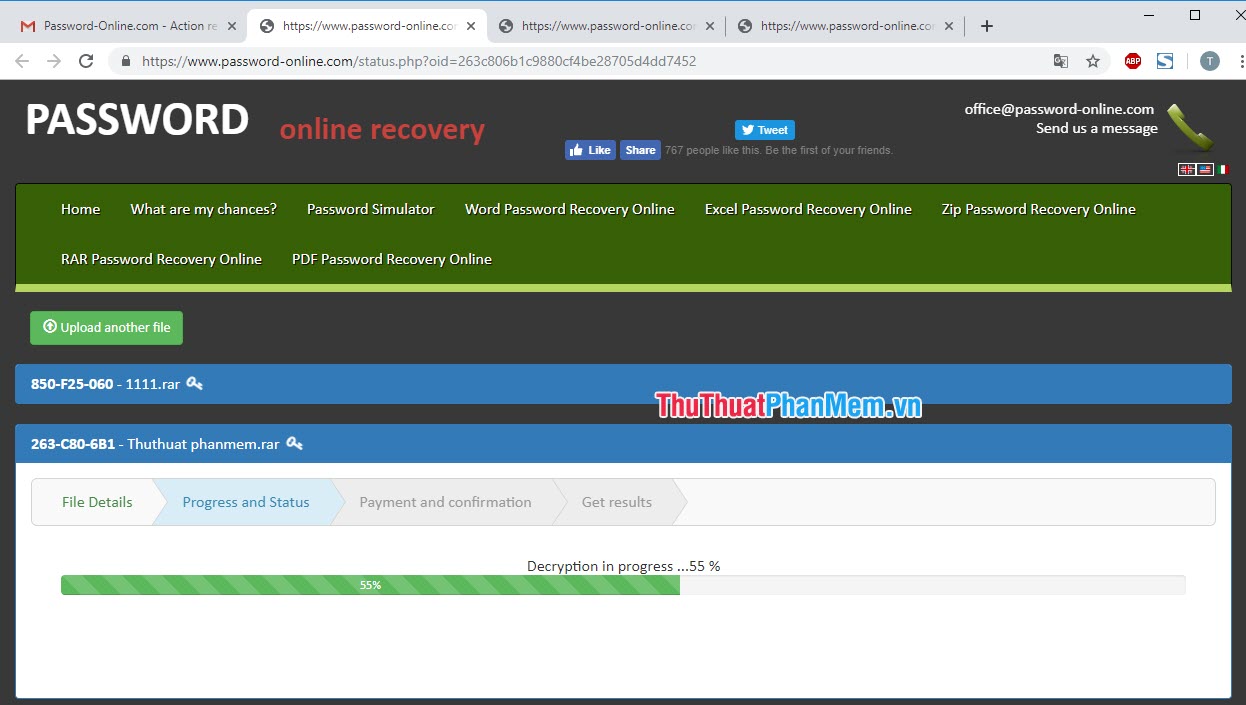
Please note that this procedure also requires the use of Notepad. Simply launch the Command prompt and follow the instructions below: Way 1: Crack RAR Password with Command PromptĬracking the password of RAR Archives by using the command prompt on your Windows is easy.

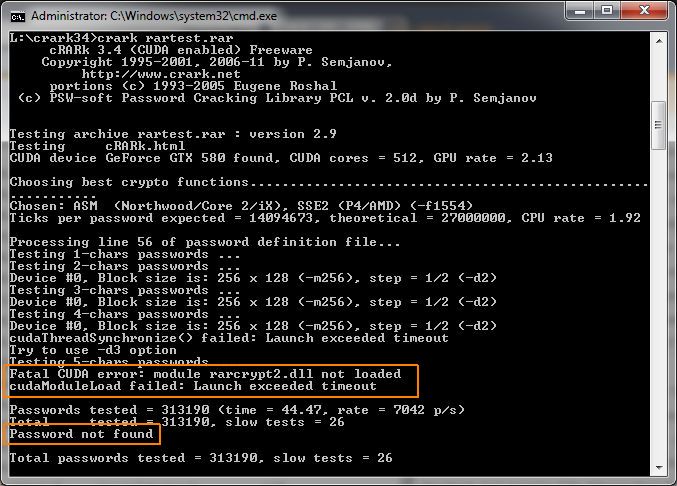


 0 kommentar(er)
0 kommentar(er)
